How do I add products to my menu?
🚨 Please note, if you're Lightspeed integrated please refer to this help article 🚨
Here you will learn how to create products that you can sell online to your customers. If you haven't organised your menu with categories for your products this is recommended to do first.
- Go to Back Office
- Select Menu > Products
- Select + Create Product
- Fill Name (required)
- Select Product category (required)
- Set Image (recommended)
- Fill Description (recommended)
- Set Price (choice)
- Single
- Variable
- Add Modifiers Option Sets (previously defined option sets)
- Add Product Specific Options (per product defined options)
- Set Product Specific Options Prices (per product)
- Select Create Product
Note: $0.00 products do NOT show online

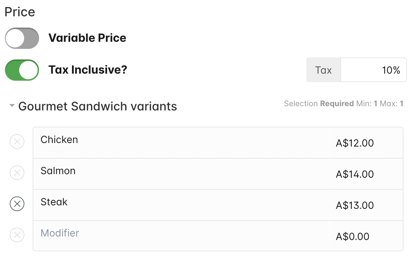
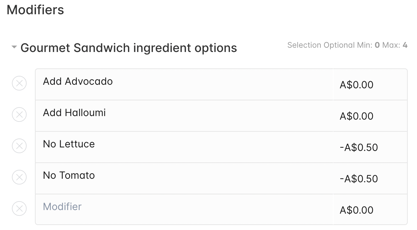
The gourmet sandwich should be configured with variable price, because a salmon gourmet sandwich is not an add-on to a chicken gourmet sandwich. Also a fixed price $0.00 gourmet sandwich with modifiers chicken, salmon and steak won't show online.
Congratulations, your first product has been created. Repeat the above steps to complete your menu.
🚨 Please note, if you're Lightspeed integrated please refer to this help article 🚨