All you need to know about the extra details shown in your point-of-sale, bump screens and production dockets.
Overview
Below we've broken down the different info that you'll see on orders in your POS.
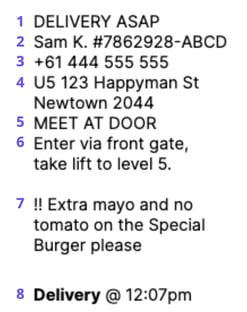
- Order type and customer selected time. Will be either "ASAP" or "@ HH:MM" on pre-orders / scheduled orders (eg. PICK-UP @6:15pm)
- Customer name and the Order ID with collection code
- Customer phone number. Only provided for pick-up and delivery.
- Delivery address provided by the customer. Only included for delivery.
- Drop-off preference selected by customer. Options are "meet at door" and "leave at door" (aka contactless). Only included for in-house delivery (if you're using a delivery partner, drop-off info will be passed to them but not shown in the POS)
- Drop-off instructions provided by customer (optional). Only included for in-house delivery (if you're using a delivery partner, drop-off info will be passed to them but not shown in the POS)
- Special requests added by the customer (optional).
- POS fulfilment info including the order type assigned in the POS, and POS "fulfil_at" time which will vary depending on the order type and your setup. In Lightspeed Kounta, this will appear under the notes on production dockets, and within the POS interface itself.
In-House Delivery
If you're delivering with your own staff drivers, you can expect to see the following details included with the order in your POS.
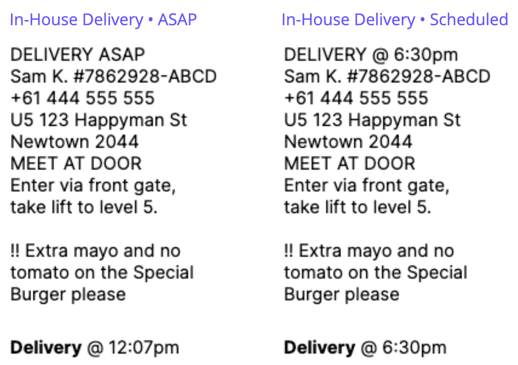

Partner Delivery
If you're using Uber Direct or DoorDash Drive to fulfil your deliveries, you can expect to see the following details included with the order in your POS.
The main differences you'll see for Partner Delivery are:
- Drop-off preference and instructions are passed to the partner driver, but they do not appear on the orders in your POS.
- POS fulfilment info will state "Delivery Pickup @", as a third party driver will be arriving in-store to pick-up the order. Please note, this time is only an initial pick-up estimate, and is subject to change. Use Bopple Orders Manager for real-time driver arrival times.
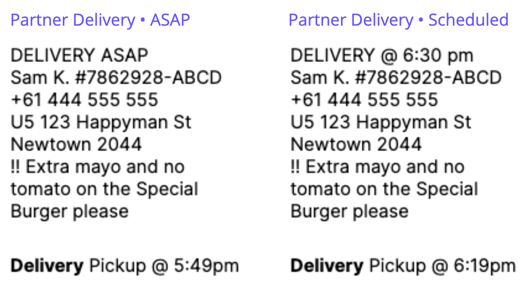

Pick-up
For online pick-up orders, you can expect to see the following details included with the order in your POS.
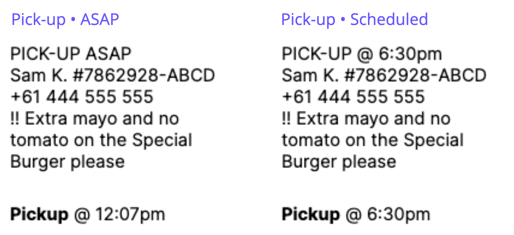

Dine-in
For dine-in QR code table orders, you can expect to see the following details included with the order in your POS.
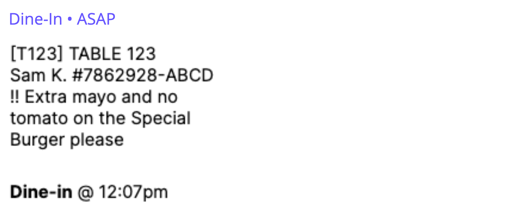
We pass the table number in square brackets so that the order is automatically assigned to the applicable table in your layout (Lightspeed Kounta only, if using the Tables add-on)

