Joining a business account
Accept your invite to help manage a company or store on the Bopple platform.
You need to be invited to join an account
If you haven't been invited yet, speak to an existing user on the Bopple business account so they can invite you by following the process here.
Accept your email invite
Your invite is sent via email to the address specified by the person who invited you.
- Check your inbox for an email with subject Join Bopple
- Open the email and click Join, which will take you through to accept your invite.
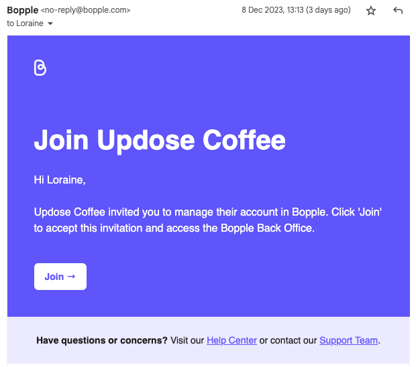
- Next you'll need to login or create an account to accept the invite
- Login if you already access Bopple Back Office with the email you received your invite on. You'll then have access to multiple accounts with your login.
- Create account if you're new to Bopple Back Office.
- That's it. You now have access to manage the company or store(s) you've been invited to in Bopple Back Office. If you have access to more than one store or company, you can easily move around using the store switcher in the navigation menu.
Troubleshooting
I can't find my email invite.
Try searching your inbox for 'Bopple', and check your spam and junk folders. If you still can't find it, speak to the admin that invited you to ensure they used the correct email address without typos etc. If needed, they can re-send your invite email or issue a new invite.
Why can't I accept the invite with my existing email login?
You can access multiple accounts with one email login, but you can only accept an invite by logging in (or creating an account) with the email address that was invited. If you already manage other companies or stores Bopple platform using a different email, just ask the admin to re-issue an invite to your preferred email, and you'll be all set.