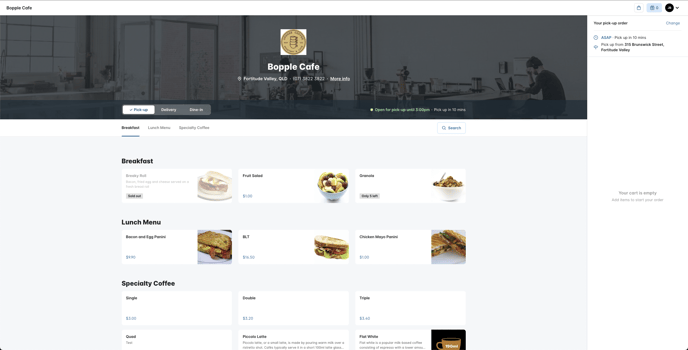How do I change which category displays first on my menu?
Choose your default menu group (food or beverage)
To change the default display of your online menu:
- Bopple Back Office ➞ Store settings ➞ Branding
- Click the dropdown menu under Default menu group.

Your food items will now be displayed before drinks and misc.
Example: