Separate your dine-in experience
Streamline ordering and avoid confusion with a separated dine-in menu experience.
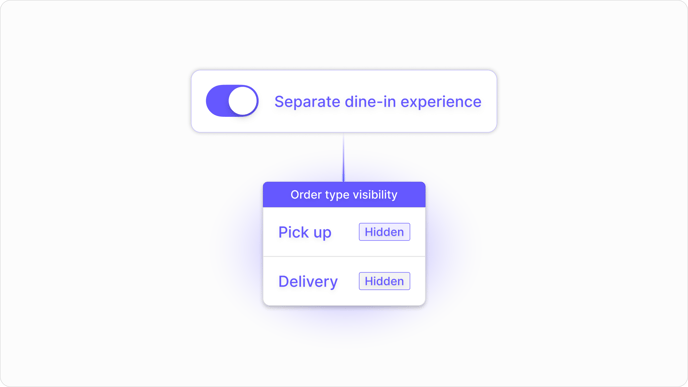
Simplified customer ordering
This new feature allows you to create a more tailored experience for guests.
⭐️ Avoid accidental order type changes by curious customers
⭐️ Keep your dine-in menu visible only to guests that are in-venue
How to enable the separated dine-in experience
Quick and easy in your Bopple Back Office:
- Head to Bopple Back Office ➜ Store Settings ➜ Fulfilment
- Click Configure on Dine-in
- Open the Dine-in accessibility section
- Enable Separate dine-in experience

Optionally, enable require QR code scan so customers need to scan a QR code to place an order for dine in.
Customer experience
Here's what to expect and what your customers will see when you enable a separated dine-in experience in your storefront.
Customer scans dine-in QR code
Other order types are completely removed, ensuring that customers in-venue don't accidentally change their order type to pick-up or delivery.

Customer clicks your default store URL
This might be the link on your website, in your Google Business profile, on your Instagram profile or in an email, for example. Only pick-up and delivery are available to the customer. They cannot switch to dine-in (unless they scan a dine-in QR code).
