Adding instructions for delivery drivers
Guiding your delivery partner drivers on what to do when they arrive will provide a better experience for your team, your drivers, and ultimately your customers.
If you're using a delivery partner, like DoorDash Drive for example, your store address will be provided to the driver any time they come to collect a delivery order.
Sometimes there's a bit of extra info that you might want to give them to ensure they can seamless arrive and pick-up orders, without any hassle for your team or the driver, and without any delays for your customer.
Extra info that can be helpful to share with partner drivers
- How to access your store from the road
- Where the best place to park is
- How to find the store entrance
- Whether you have a dedicated pick-up zone
- What drivers should do once they are in-store
Add driver pick-up instructions
Go to Store settings ➜ Fulfilment ➜ Configure Delivery ➜ Delivery Partner Settings
- Expand the Delivery Partner Settings section
- In the Driver pick-up instructions section, add your instructions
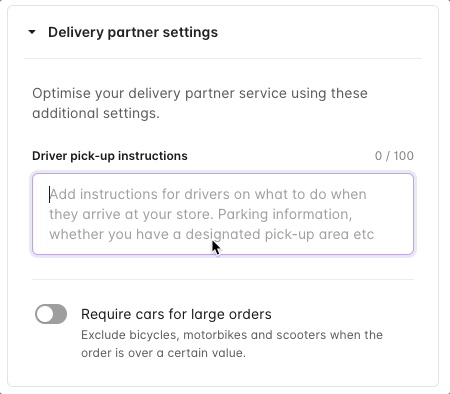
What happens now?
Each time a delivery job is created with your chosen delivery partner, the driver will receive your store address along with your pick-up instructions. Really handy, especially for new drivers who haven't picked up from your store before.
