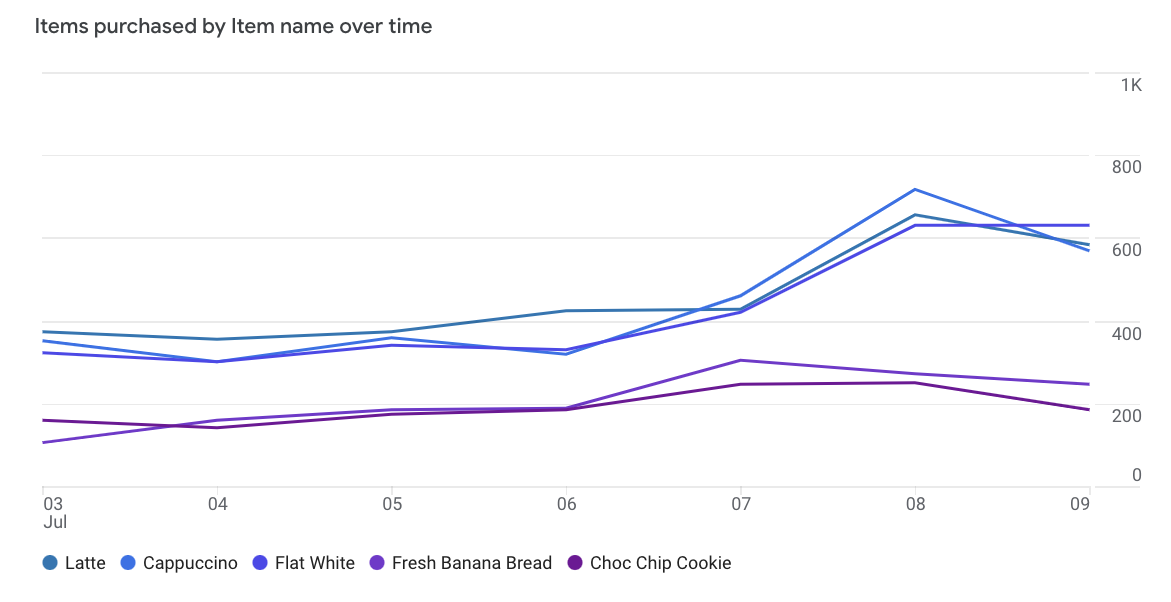Events and e-commerce reports [GA4]
All the events you need to monitor performance and purchase behaviour in your online store with no setup required.
Google Analytics is available on white-label web stores only. For more information on white-labels, see here or speak to our team below.
No manual setup needed 👌
Good news! When you use GA4 with Bopple, all the events you need are built into the integration and included by default. You won't need to manually create events in Google Analytics; we took care of all the technical stuff. Just add your measurement ID and you're good to go.

Event summary
Below you can see a summary of the events you will see once your measurement ID has been added to your white-label online store.
- Engagement ⚡ events are automatically collected by Google Analytics. If preferred, you can disable these via the data stream settings in GA.
- Ecommerce 💰events have been added intentionally as part of the Bopple integration, and form part of Google's recommended events.
| Event name | Category | Trigger |
| first_visit | Engagement ⚡ | User visits your store for the first time. |
| session_start | Engagement ⚡ | User starts engaging with your store. |
| page_view | Engagement ⚡ | Page is loaded for user. |
| user_engagement | Engagement ⚡ | Page is is viewed for one second or more. |
| click | Engagement ⚡ | User clicks an outbound link (eg. clicks a reservation link in your store navigation) |
| scroll | Engagement ⚡ | User reaches the bottom of a page. |
| login | Ecommerce 💰 | User logs in to their account in your store. |
| sign_up | Ecommerce 💰 | User creates an account in your store. |
| view_item | Ecommerce 💰 | User opens a product modal to view details. Includes event details like product name, ID and price. |
| add_to_cart | Ecommerce 💰 | User adds a product to their cart. Includes event details like product name, ID, price, quantity and total value. |
| begin_checkout | Ecommerce 💰 | User moves to the checkout page. Includes event details like product names, IDs, prices, quantities and total monetary value of the event. |
| purchase | Ecommerce 💰 | User places order and payment. Includes event details like product names, IDs, prices, quantities, promo code (if used) and total monetary value of the event. |

Ecommerce reporting 💰
Based off the ecommerce events that have been included in the Bopple integration, you'll get immediate benefit from default reports in Google Analytics.
User purchase journey report
This report shows how many users drop off between each step in your purchase funnel. The report can help you identify steps in the funnel that need improvement. For example, if users often drop off between beginning checkout and purchasing, you might look into whether your order fees are too high.
- Go to Google Analytics
- Click Reports in the left side menu
- Expand the Monetisation section
- Click the User purchase journey report
For more info on this report, see here.
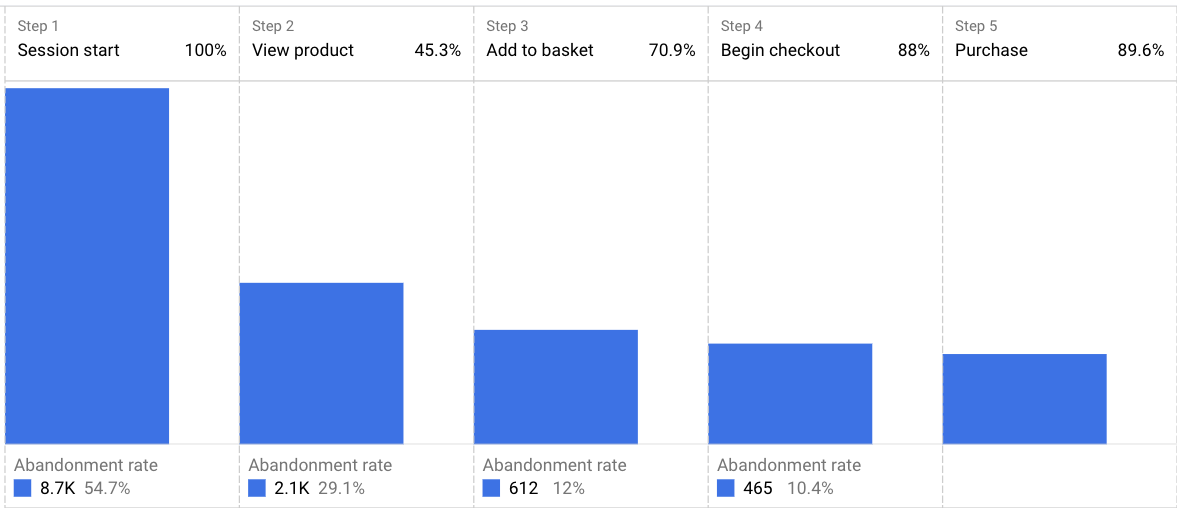
Ecommerce purchases report
This report shows information about the products you are selling on your online store.
- Go to Google Analytics
- Click Reports in the left side menu
- Expand the Monetisation section
- Click the Ecommerce purchases report
For more info on this report, see here.