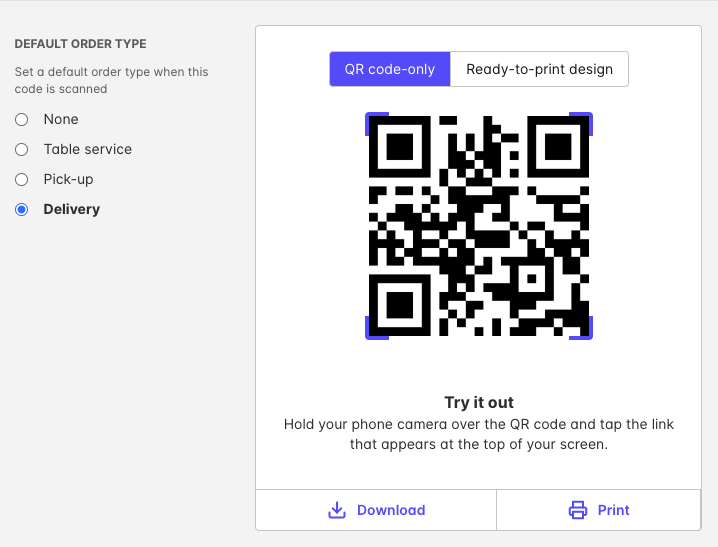- Help Center for Businesses
- Store Info & Customisation
- Pick-up & Delivery Setup
How do I create a delivery QR Code?
To create your pick up QR Code:
- Hover your mouse over the left-hand sidebar in Venue Manager
- Scroll down until you see the button Get menu QR code and select it
- Choose the default order type you would like to use to create the QR Code
- for the purpose of this article, select delivery
- Select whether you would like to use only the QR Code or our ready-to-print design
- Download or print
It's that simple!