How do I create a pick-up QR Code?
This article outlines how to create a pick-up QR code for you to use as marketing material to adopt customers and help your customers seamlessly order from their location.
⚡ Want your customers to quickly scan a QR code while they are waiting in a long line, or even when they are at home or the office? Create a QR code to make it easier.
To create your pick up QR Code:
- Head to Bopple Back Office
- In the Dashboard section, click the button Open QR code generator
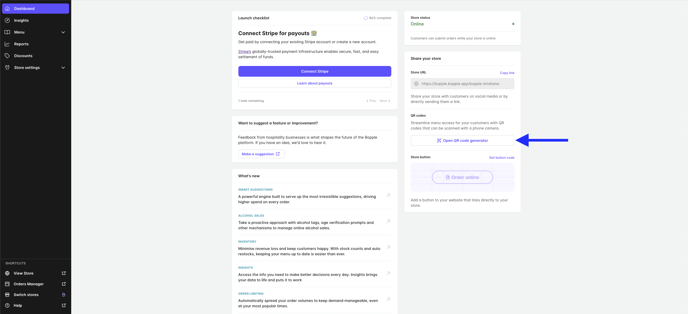
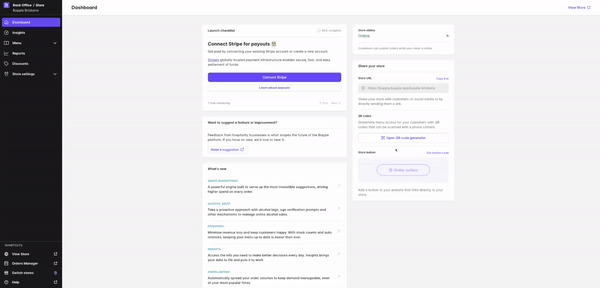
- Choose the default order type you would like to use to create the QR Code
- for the purpose of this article, select pick-up
- Select whether you would like to use only the QR Code or our ready-to-print design
- Download or print
It's that simple!
⚡ Put these in takeaway bags or on containers when your customers come to pick up their food so they can order online next time.