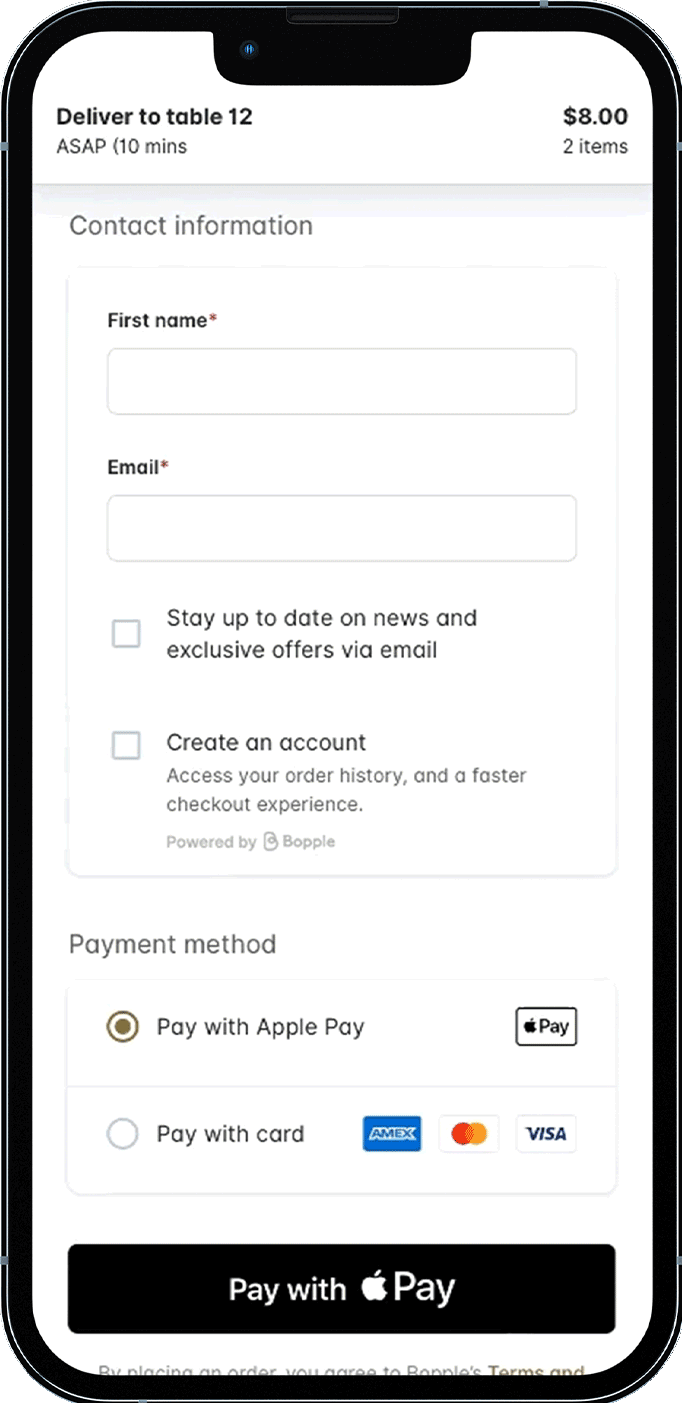How do I let customers checkout as a guest?
Guest checkouts allow customers to place orders in your online store without logging in or creating an account. Great if you're doing dine-in and want to make it super easy for first-time customers to place an order.
You still get all the necessary customer details, and customers can still opt-in to receive your marketing, they just don't need to create an account.
Enable guest checkout
- Go to Back Office → Store settings → Fulfilment → Operations
- Under Checkout, toggle the Enable guest check-out on web
Customise guest checkout for dine-in
If you're happy with a simple first name and table number for dine-in orders, you can remove the fields you don't need from the checkout. This makes things nice and fast for your dine-in customers 👍
- Go to Back Office → Store settings → Fulfilment → Operations
- Under Checkout, toggle the last name and phone number fields that you require

Customers will always be required to enter their email address so they can receive a receipt for their order, and so that they can optionally join your marketing list.