Why are my variants shown as separate products?
If your product variants from Lightspeed are separated, rather than nested together, this has occurred to prevent POS order errors. You can easily correct this in your POS menu setup.
How this looks in your menu
As you can see below, the menu display includes separate products for each size of the pizza even though these sizes are set up as variants in Lightspeed.
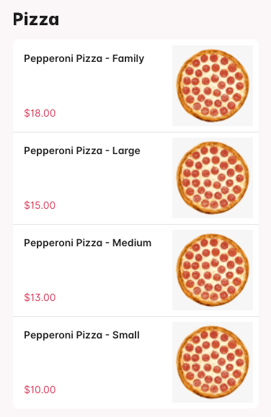
Why this is happening
Using different option sets across variants of the same product is an unsupported menu setup in your online store, causing Lightspeed errors when prepaid customer orders are sent to your POS.
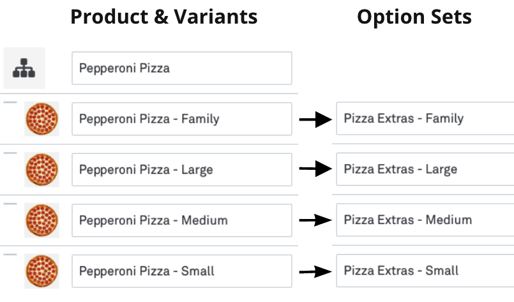
Bopple proactively detects if your menu contains any products with variant setups similar to the above, and displays the variants as separate products.
The product is displayed differently, but this prevents any point-of-sale errors for new customer orders, ultimately ensuring your staff and your customers have a seamless experience with online orders 👍
Adjusting the display in your menu
This is a quick fix. Simply update the option sets linked to each variant of the product so they are consistent, using the exact same option sets.
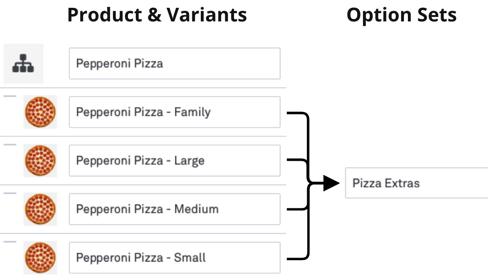
The next time your online menu import syncs from Lightspeed, you should see the product is then displayed as a single item in your menu with the variants nested within as option selections.
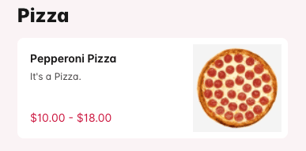
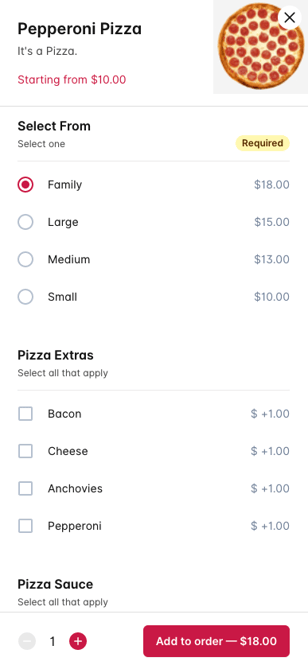
💡Tip: To easily spot the differences, jump into Lightspeed Back Office → Products (left) → Option Set (top) → Link to products. Search for the product and you'll be able to see which option sets have been assigned to each variant.