How do I limit the number of orders I receive?
Order Limiting allows you to specify the maximum amount of orders that you can fulfil per interval, empowering you with better management of your takeaway and delivery customers alongside your customers dining in, which is especially important when you are busy.
What are the benefits?
- Happy staff - no more unmanageable spikes in demand
- Happy customers - never keep customers waiting longer than expected
- Flexible where it should be - orders can be placed by customers whenever they want
- More control where you need it - you only prepare as many orders as you can at once
How to set it up?
- Sign-in to Bopple Back Office and go to Store settings ➜ Fulfilment
- Select Configure next to Pre-ordering
- Open Order scheduling and assign your desired scheduling interval
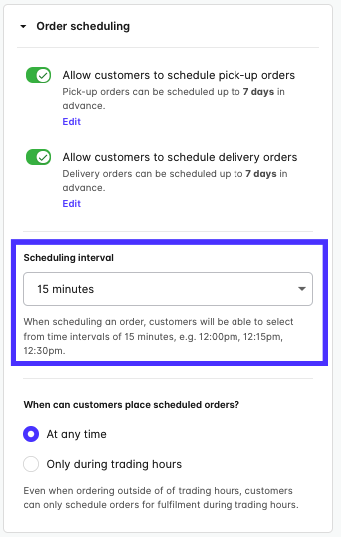
- Open Order limiting, enable the feature and specify your limit per interval
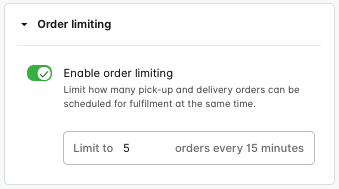
What is the customer ordering experience?
- When ordering for Pick-up or Delivery, customers will be asked to select a time for their order to be fulfilled. They won't be able to select "ASAP", but the earliest available time will be selected for them by default!
- Any intervals where your limit has already been reached will be shown as unavailable, and customers will have to select an alternative time.
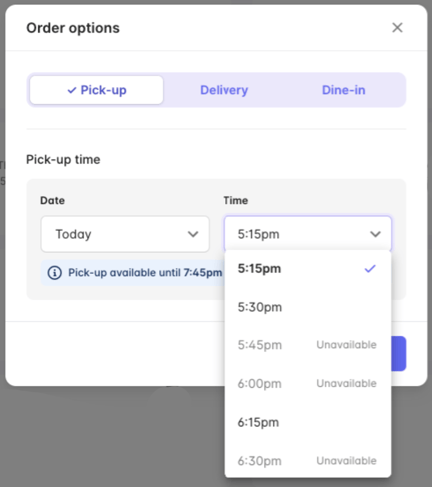
How does this help you provide better service?
The image below shows order volumes across a service period for a merchant that has configured ordering intervals of 5min, with a maximum of 4 pickup/delivery fulfilments per interval.
As you can see, the limit is never exceeded and the demand on the kitchen or bar is kept nice and "flat", rather than having big, unmanageable spikes at the busy times.
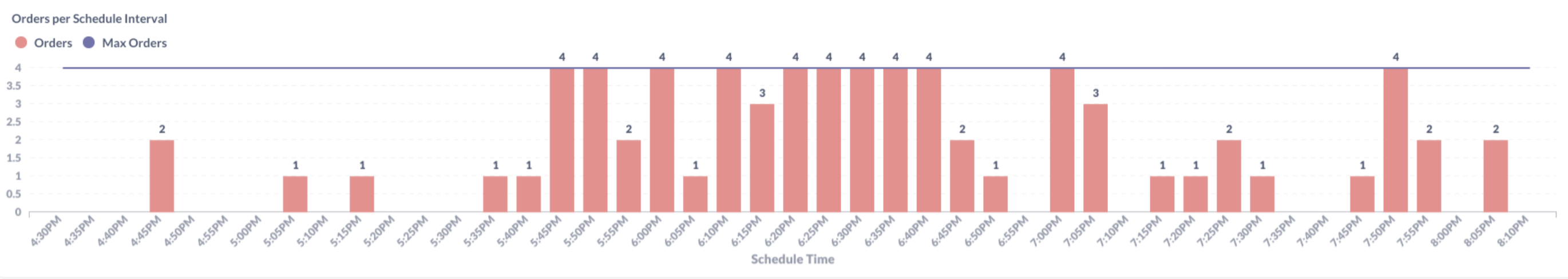
When are orders limited?
Your limit applies to every interval in your opening hours, as this is when you fulfil orders. Order limiting also considers your prep time, making time slots unavailable if they are within your prep time.
What about dine-in and table orders?
These aren't considered when enforcing your order limit, and customers can still place table orders for ASAP. This feature lets you continue to prioritise customers who are dining in, while keeping pick-up and delivery order volumes at manageable levels.
What about rejected and cancelled orders?
If you reject or cancel an order, it will no longer count toward the limit for that interval, and another order can be placed.