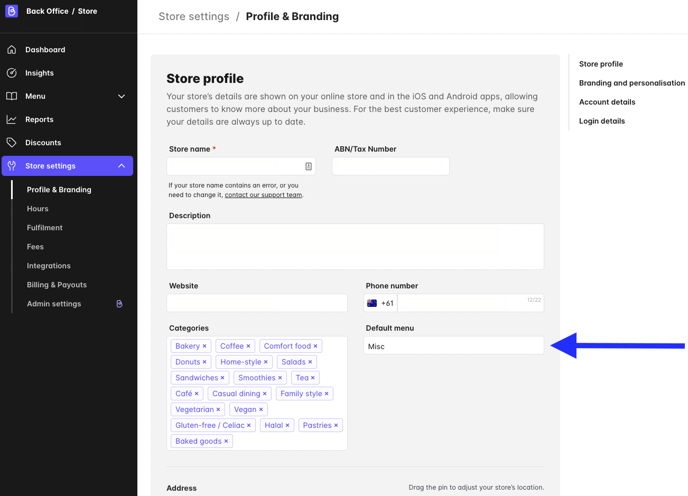- Help Center for Businesses
- Menu management
- Advanced Menu Settings
Organising your menu for customer display (Square Integration)
Change the display order for categories, products and modifiers to show online.
Order categories and products:
Categories:
- Head to Back Office ➞ Menu ➞ Categories
- Drag the categories into order from top to bottom
Products:
- The square integration currently does not allow products to be displayed in a particular order.
Modifiers:
- Head to Back Office ➞ Menu ➞ Modifier's
- Select the arrow icon (
 ) on the modifier and drag the products into order from top to bottom
) on the modifier and drag the products into order from top to bottom
Groups (AKA parent categories)
Change the order of Food, Drinks and Misc by
- Head to Back Office ➞ Store Settings ➞ Profile & Branding ➞ Default Menu
- Change the default menu to Food, Drinks or Misc