How do I export customers to run marketing campaigns?
- Go to Back Office
- Navigate to Analytics ➜ Reports
- Select Customer Mailout report in the Marketing report group
- Input date range (eg. start of the month to the end of the month)
- Click Run Report
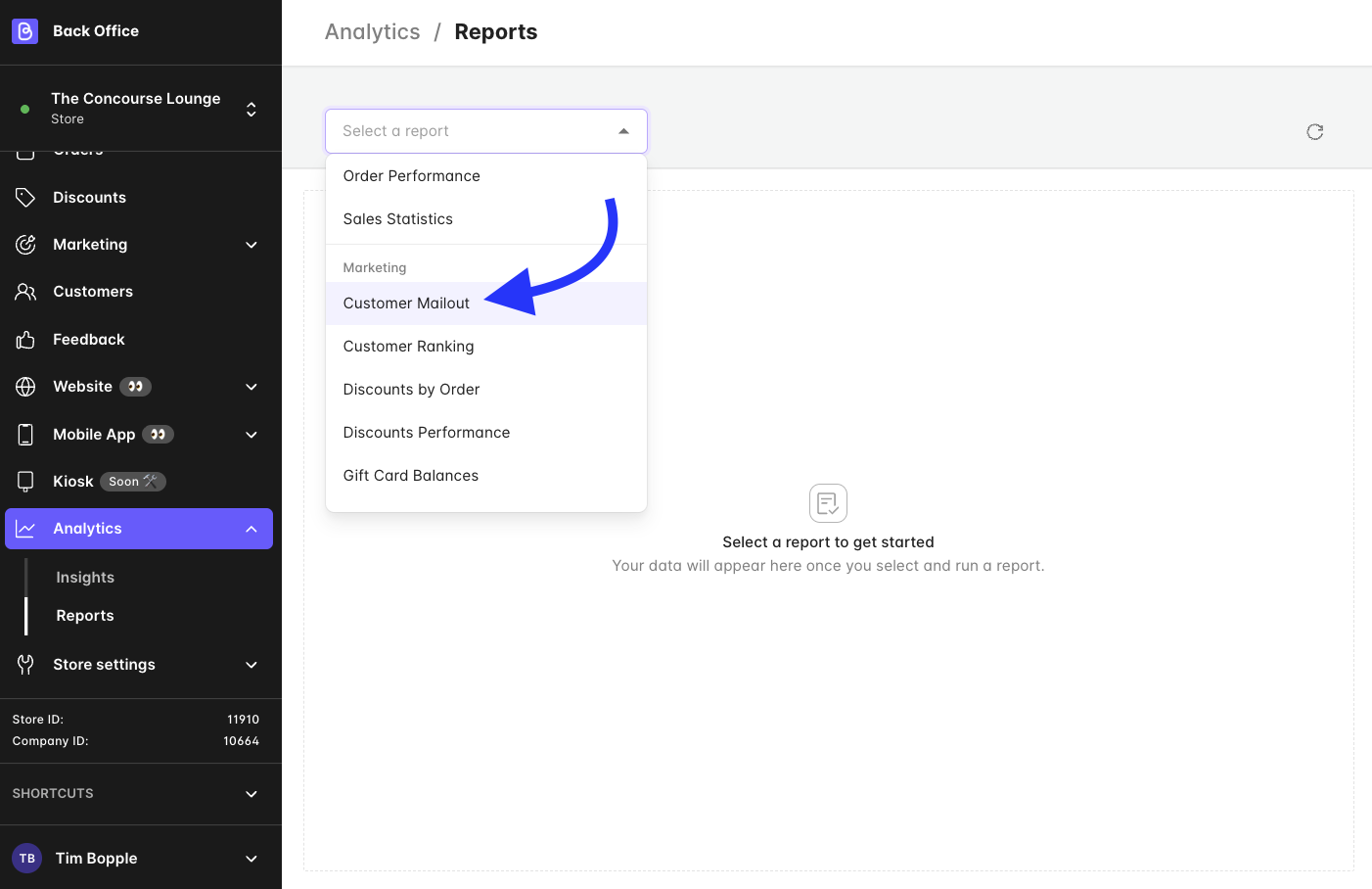
Once the report has been run for the selected date, the report will generate a list of users including customer name, email, and order totals. You can export this data into either Excel format, a PDF, or CSV