Why has my store been deactivated?
Quickly resolve any billing issues that may have caused your store to be deactivated.
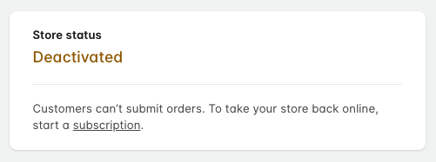
If your store has been deactivated, this is likely due to a payment issue with your online ordering subscription.
Head to the Billing & Payouts section in Bopple Back Office to check your store subscription. Once you re-subscribe, your store should be re-activated automatically.

Do you use Lightspeed + Bopple?
Your Lightspeed Ordering billing and subscription is managed in your Lightspeed account. You may have had a failed payment due to an expired payment card or similar. It's quick to check and resolve this in Lightspeed Back Office.
👉 Go to Lightspeed Back Office ➞ Home ➞ Subscriptions

Still need help?
Use the 💬 option below to speak to the team, or email us on help@bopple.com