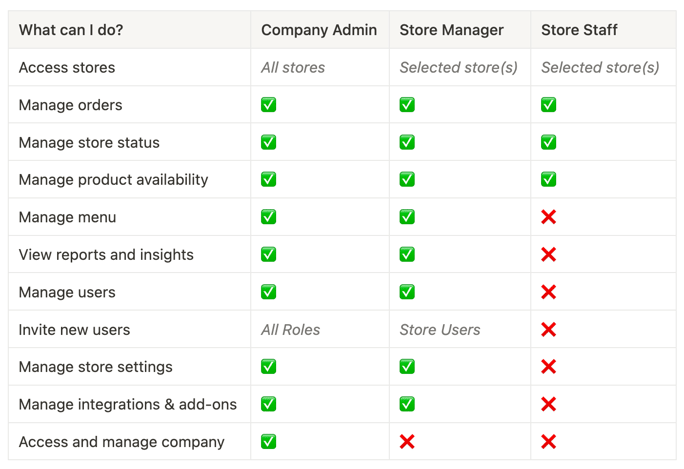User roles and access levels
Control who has access to manage different parts of your business when adding team members to your Bopple account.
Bopple Back Office allows you to invite users as one of two roles at present. These roles are Company Admin and Store Manager.
In the near future, we will also be adding a third user role, Store Staff.
Role overview
Here's a quick breakdown of who can do what. Please note that Store Staff role is under development, and will be available in the near future.
Company Admin
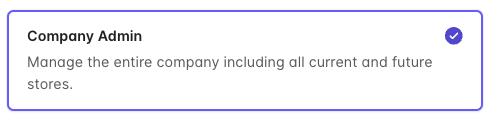
The Company Admin is the highest permission level in the company. Company Admins can view, edit and manage everything under the company, including:
- Company profile and account contact settings
- Company reporting and insights
- Company discounts and promotions
- Orders across the company
- Company users, including inviting Company Admins and Store Managers
- Company integrations and add-ons
- All current stores, and any new stores added in future
Store Manager
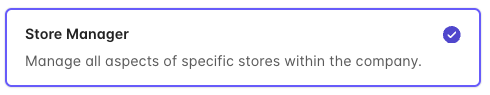
The Store Manager role still provides a large amount of access, but it is scoped to specified stores within the company. Ideal if you have managers or franchisees that manage several stores.
Store Managers can:
- Access specific stores within the company (specified when the user is invited)
- Manage all aspects of any store they have access to, including:
- Reporting and insights
- Discounts and promotions
- Orders
- Users, including the ability to invite other Store Managers
- Integrations and add-ons
Store Managers cannot:
- Access anything at the company-level
- Access any store they have not been assigned to
- Invite Company Admins
Store Staff
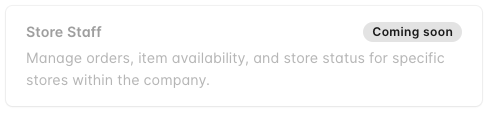
The Store Staff role is coming soon. Once available, it will provide restricted access on specific stores. Perfect for front-of-house staff charged with the simple tasks of managing orders and keeping your menu availability up to date.
Store Staff can:
- Manage orders
- Update product and modifier availability (ie. marking items as sold out)
Store Staff cannot:
- View or manage any other store settings
- Access any store they have not been assigned to
- Access the company