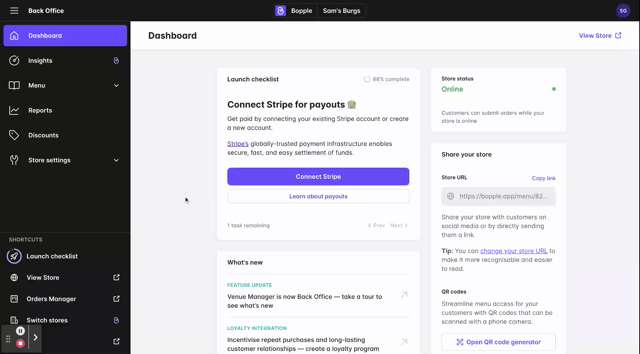How do I see who my best customers are?
- Go to Back Office
- Navigate to Reports
- Select Customer Ranking report in Customer Data
- Input date range (eg. start of the month to the end of the month)
- Click Run Report
This will generate a report for you displaying your customers for that time period, you can then filter by "total orders", "total spend" and "average spend".
This is a great way to find a list of your regular customers. If you'd like to export your customers email addresses to run a marketing campaign - read this article.