Why can't I connect Marsello?
Please first read how to connect Bopple and Marsello to ensure you are set up and ready to connect Marsello in your Bopple Back Office.
Trouble connecting
If you have created integration credentials but see the error below when connecting Marsello in Bopple Back Office, this is due to Marsello responding with an error, likely due to a problem with the credentials you entered to connect.
In the majority of cases, refreshing your integration credentials will resolve the error and allow you to successfully connect Marsello in Bopple Back Office.
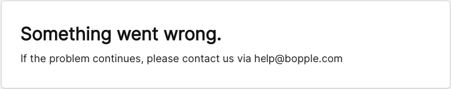
Refresh your integration credentials
If you're having trouble connecting Marsello to Bopple for the first time, you may need to refresh your integration credentials in Marsello.
- Go to Marsello ➞ Integrations ➞ POS & Ecommerce Outlets
- Next to Bopple, click Disconnect
- Refresh the page, and then next to Bopple click Connect
- Enter a new username ⚠️ DO NOT use the email from your Marsello login ⚠️
- Enter a password
- Confirm the new credentials.
- Go to Bopple Back Office ➞ Store settings ➞ Integrations
- Click Connect next to Marsello and enter your updated integration credentials.