Refunding online orders in Lightspeed Kounta POS
Integrated refunding
The Bopple integration with Lightspeed Kounta POS supports refunding via the point-of-sale. When you refund an order via the POS, this will notify Bopple and the customer's order will be refunded.
⚠️ All POS refunds will refund the customer via Bopple. Be careful not to action duplicate refunds as refunds cannot be undone or re-claimed.
How to refund an online order in the POS
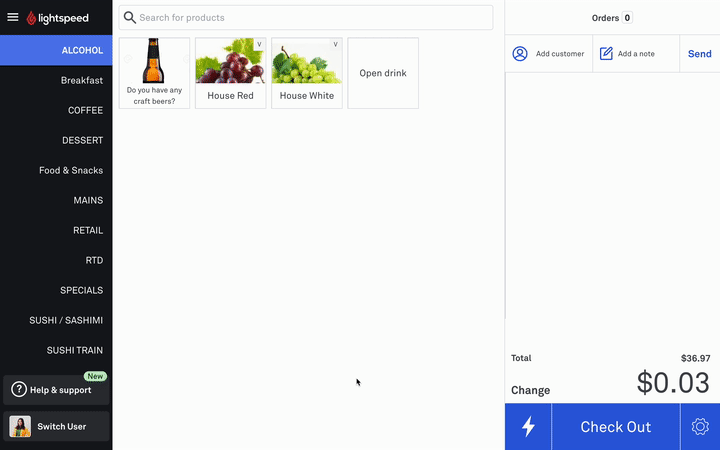
- Open your Lightspeed Kounta POS
- Open the left-hand menu bar in the POS
- Click on History
- Use the search tool to find the order that you wish to refund
- Click the order to open the detail view
- Click the red Refund sale button
- Follow the prompts to refund – you can Refund all or refund specific items as partial refunds are also supported.
⚠️ Refunds when Smart Batching is enabled (Group Orders)
Your point-of-sale will only have the batched group order. If you refund an order prefixed with "Group" this will refund all customer orders in the group.
To refund an individual customer or specific item (partial refund) from within a group order you will need to do so in Bopple. See How do I refund orders?