Joining your Uber Direct account
Make sure your onboarding isn't delayed by promptly finalising your account in Uber Direct.
If your business is being onboarded to Uber Direct, you'll receive an email invite to join your organisation in Uber.
If you operate several stores and are having each store billed individually, you'll have several organisations in Uber, and will need to accept an invite for each one. Don't worry though, you can access multiple organisations in the Uber Direct Dashboard with one login, and easily switch organisations as needed.
Accepting your invite
- Go to your inbox and find the email invite from Uber (example below)
- Click Join
- Enter the email address that the invitation was sent to and click Continue
- A prompt will appear asking you to enter a 4-digit code. Check your inbox for an email with the 4-digit code. If the email doesn’t appear in your inbox, check your junk folder.
- Enter the 4-digit code and click Next
- And once you have completed the sign in process, you will have access to your Uber Direct account
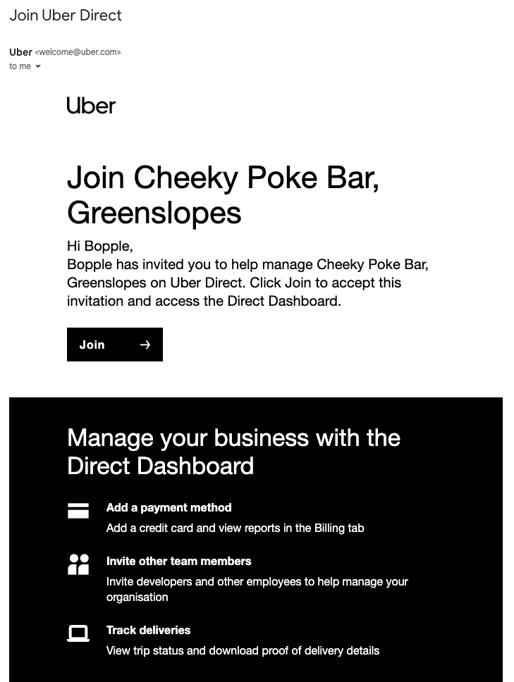
Inviting other users to your Uber Direct account
You can find info on managing user access on the guide below: