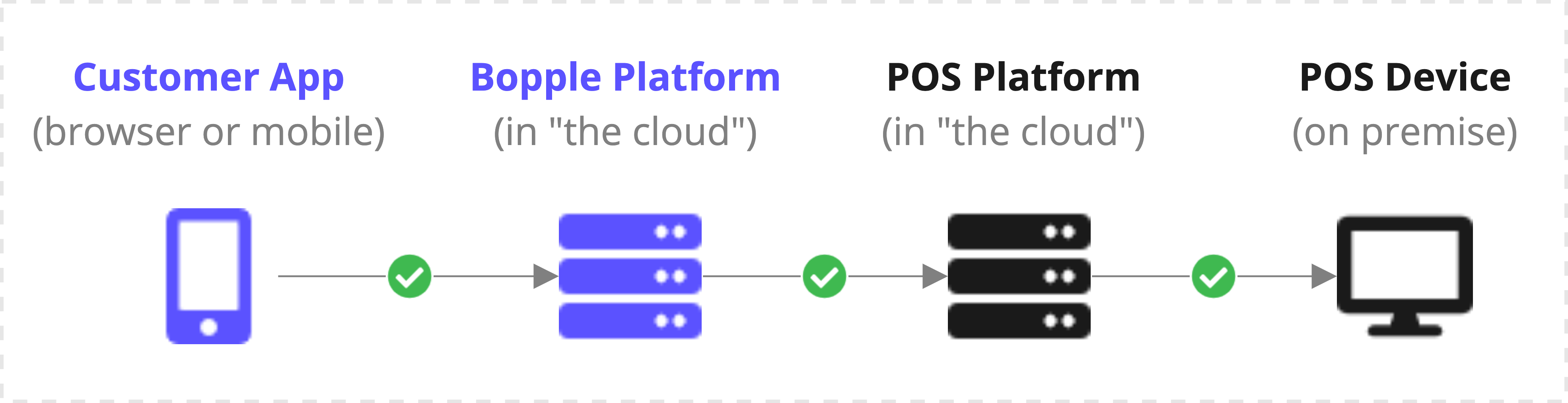Why isn't my POS receiving new orders?
If your point-of-sale is failing to receive online orders, you may be experiencing POS errors or an issue with the availability of your POS device.
Open the order in your Orders Manager
- Open Bopple Orders Manager (also available for iOS and Android)
- Select the NEW filter to see any newly submitted orders
- Locate the order you have not received in your POS
- Check the state of the order to determine next steps
Orders with POS errors
Go to ➞ Managing orders with POS errors
Orders shown in red could not be received by your POS platform ("in the cloud") due to an error or outage in the POS platform API.
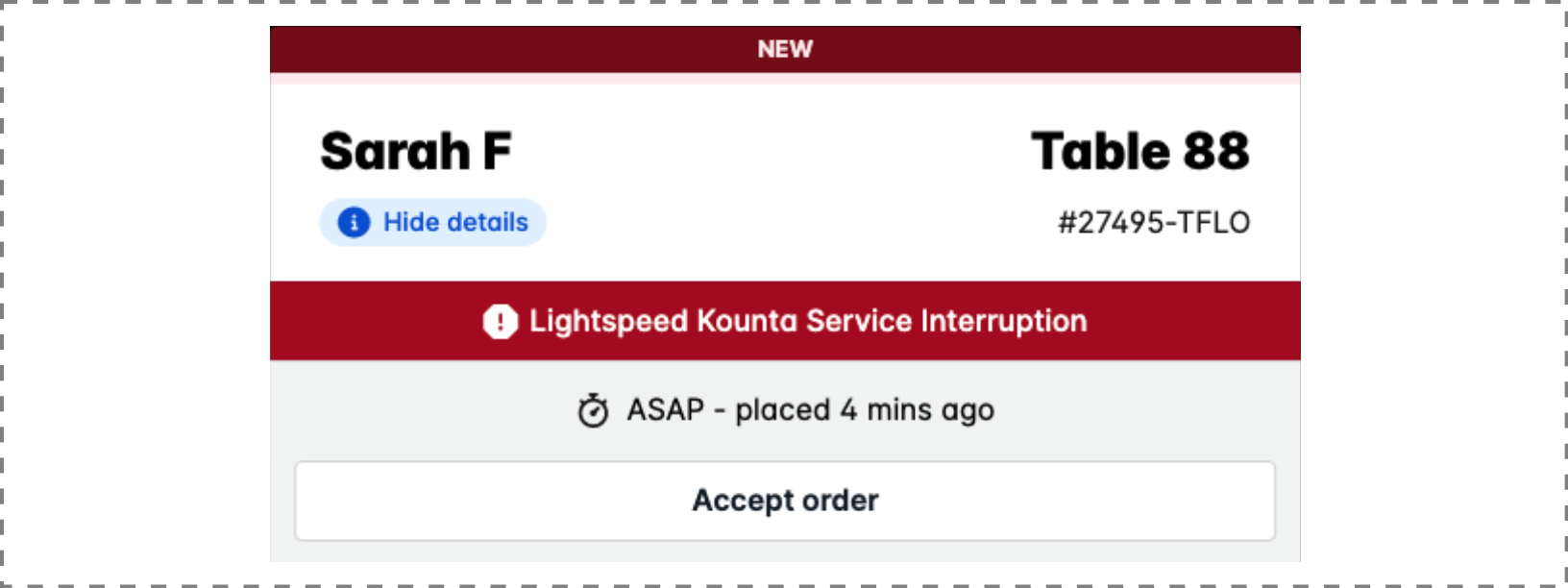
Orders with no errors
Go to ➞ Resolving POS offline issues
Orders shown in green have been successfully created in your POS platform ("in the cloud") and should be received in your POS device. If you have not received these orders on your POS device, there is a communication issue occurring between your POS device and your POS platform.
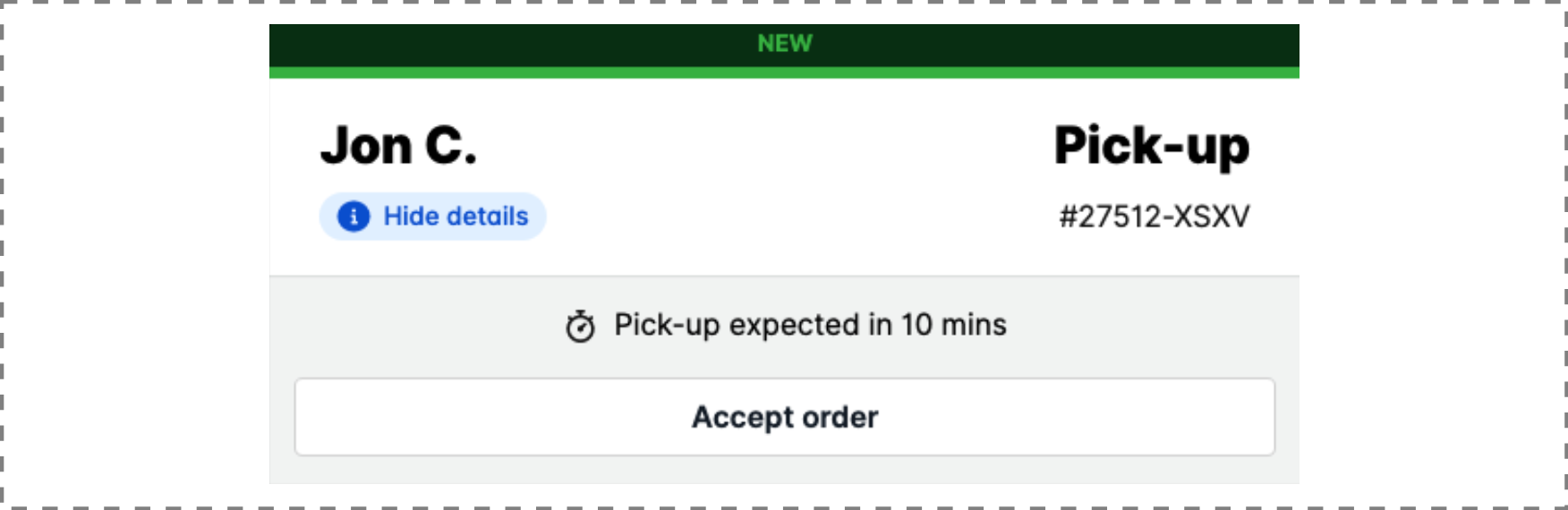
Understanding how orders get to your point-of-sale
Bopple does not communicate directly with your POS device
Your POS provider's technology, and your on-site network, are responsible for orders being transmitted from the POS platform to your POS device.
- Ordering app creates the order in the Bopple platform
- Bopple platform transmits the order in your POS platform
- Your POS platform transmits the order to your POS device