Getting started with DoorDash Drive
DoorDash Drive allows you to leverage the DoorDash driver network and offer delivery to your customers without the hefty marketplace delivery fees.
Enable the DoorDash Drive integration
There's no need to create a DoorDash account, plus no subscriptions or lock-in contracts. Here's how to enable it:
- Go to Bopple Back Office
- Select Store Settings ➞ Integrations
- Select Enable and then confirm in the modal that follows
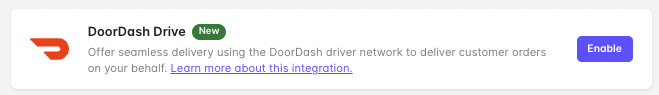
Configure your delivery settings
Go to Bopple Back Office Store Settings ➞ Fulfilment ➞ Delivery
- Enable delivery
- Adjust your delivery radius (DoorDash Drive can deliver up to 10km)
- Set a minimum order amount for delivery (we recommend $25.00)
- Set your delivery fee (we recommend $10.00)
Go to Bopple Back Office Store Settings ➞ Fulfilment ➞ Timing & Scheduling
- Assign your prep time
- This is what is used to schedule your DoorDash Drivers
- If you use Lightspeed Kounta, you need to manage your prep time in Lightspeed
- Assign a delivery wait time
- This is used for customer estimates, until a live driver ETA is provided by DoorDash
Advanced settings
To exclude certain parts of your menu from delivery (eg. Hot Drinks) ➞ see here
To limit what times of day delivery is available ➞ see here